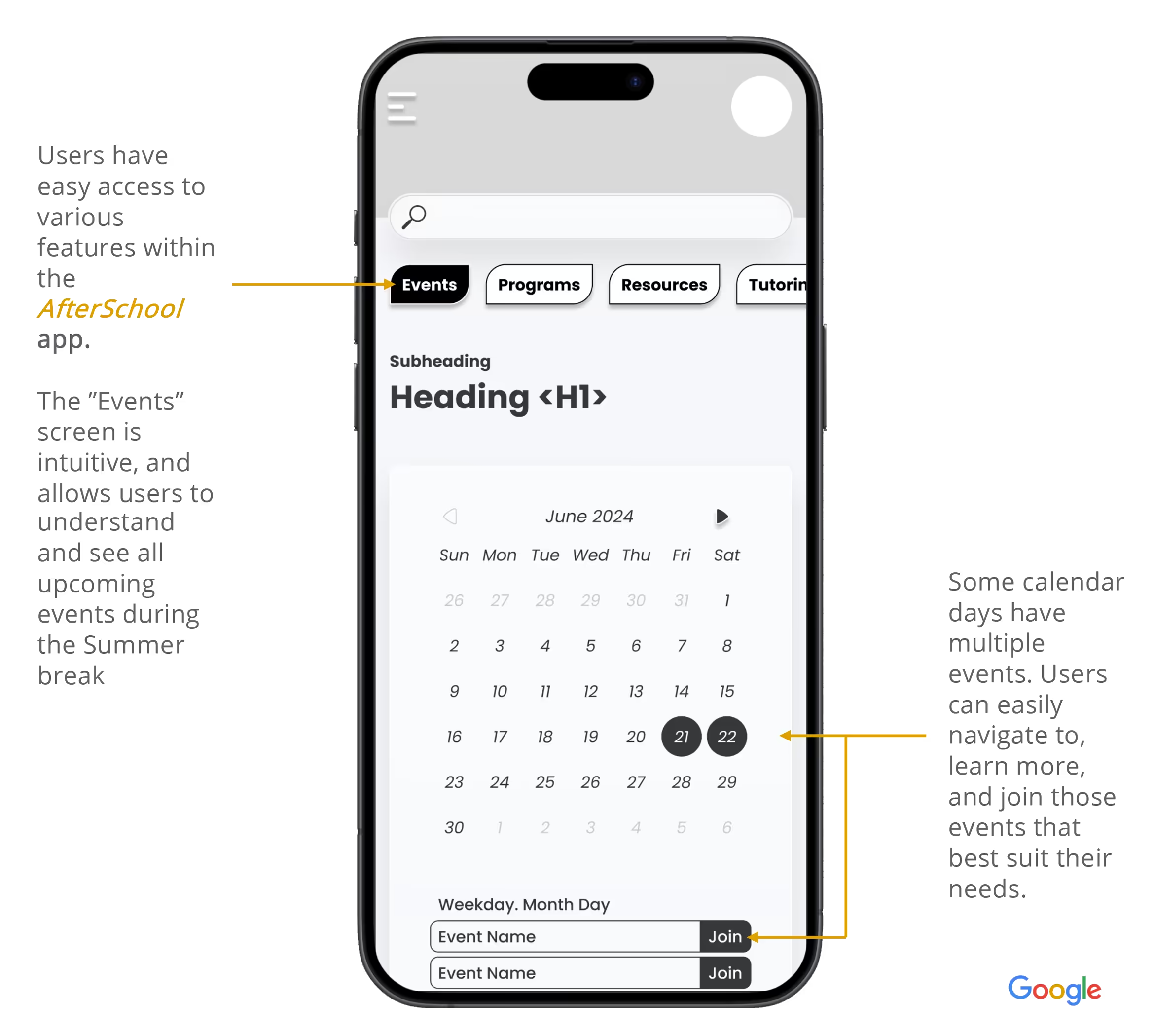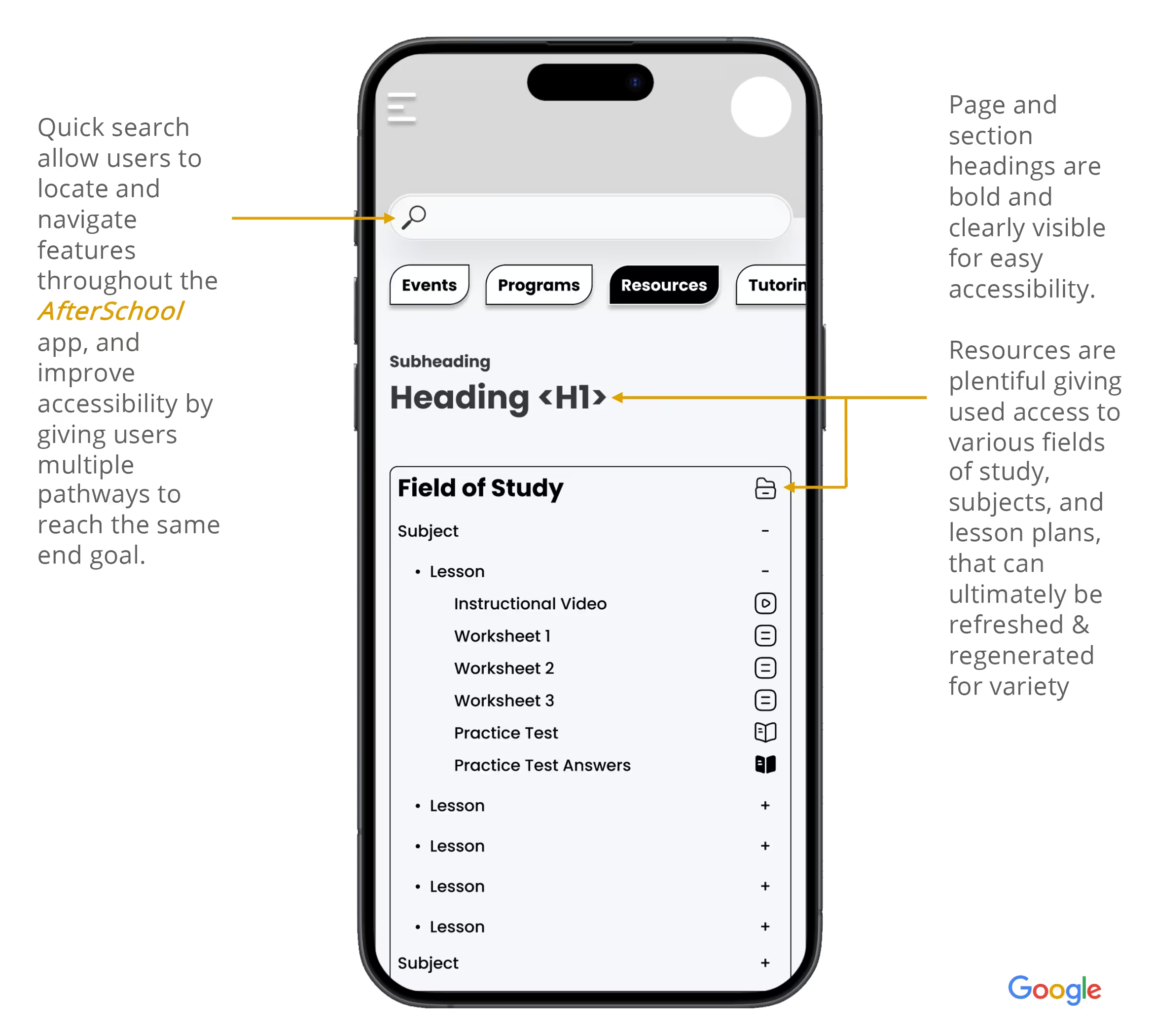Intended as a program for social good, research for AfterSchool first began with a benchmark of existing after school and summer programs. A broad based survey of parents and students from local schools k-12 was also conducted. The primary research questionnaire consisted of qualitative and quantitative questions that allowed participants to provide insights on their experience with their existing school programs, expectations and resources they might have, along with any concerns they may want to raise.
Initially, it was assumed that many after school programs would already be provided for by the school system. However, upon preliminary research it became clear that most students in underprivileged school districts lack access to organized programs that are both reliable and safe. There is a big need to design and provide for a comprehensive, accessible platform that reliably connects students with safe after-school opportunities.
Project Overview:
AfterSchool is a program for social good that helps connect students of all ages, backgrounds, and abilities with necessary resources and programs so that they never miss a step.
The Problem:
Education and access to resources can often be a matter of privilege. Underprivileged students of all ages and grade levels without access to resources and after school programs tend to suffer. This often becomes more prominent during long summer breaks when growth and learning get replaced by camps and the experience of family vacations. But what about those with no where to go? How do they stay occupied in order to maintain a competitive advantage amongst their more privileged peers? A lot can be learned and accomplished in 12-16 weeks, and AfterSchool aims to bridge that gap by helping students of all ages, backgrounds, and abilities connect to opportunities and resources so that they never miss a step.
The Goal:
The goal for AfterSchool was to create an easy and accessible way to connect underprivileged youth to resources and afterschool programs outside of regular operating hours. By keeping the program inclusive, free, and accessible to all, AfterSchool could broaden its available services and resources, reaching a larger audience and assisting in the continuous development of our youth.
My Role:
Lead UX Designer & Researcher
Responsibilities:
As the lead UX designer & UX researcher my responsibilities included user research, wireframing, prototyping, usability studies, and product refinement!
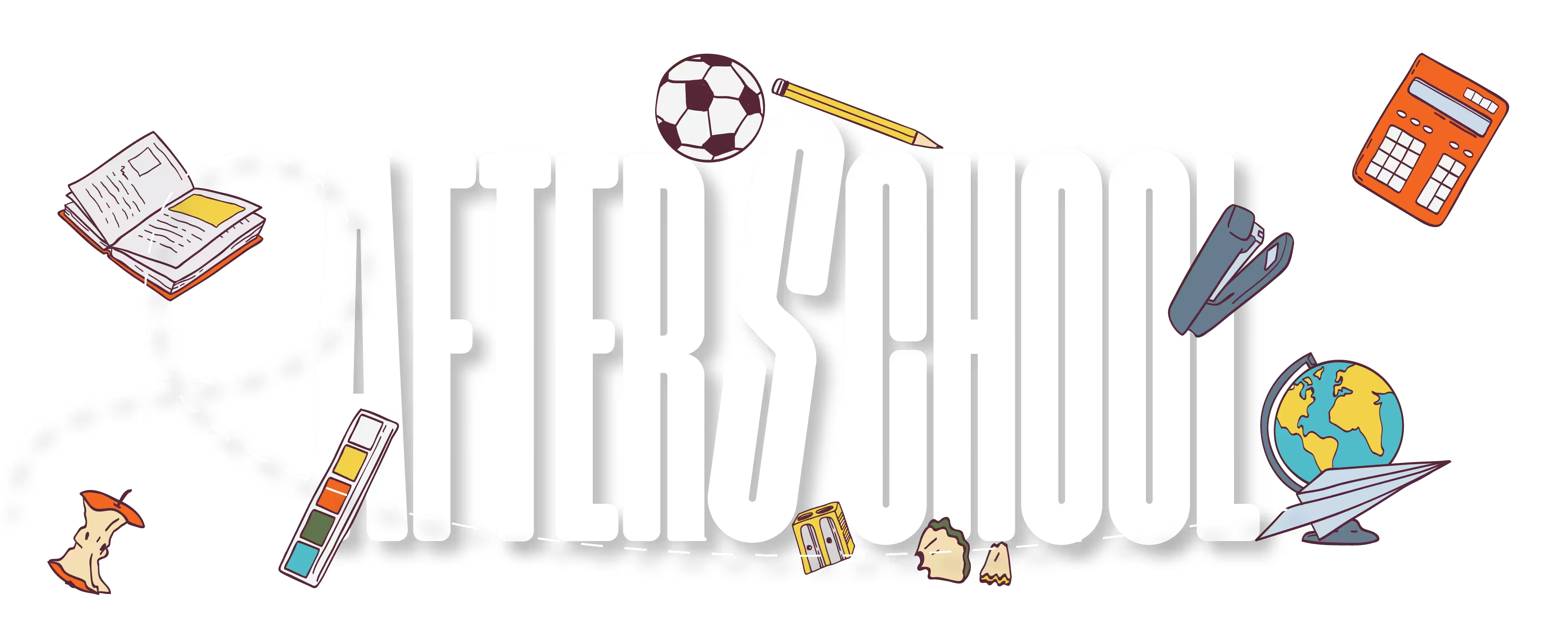



_Page_1.png)

_Page_2.png)